Are you looking for Keywords everywhere alternative?
You have come to the right place. These chrome extensions and the list of tools can get your work done easily.
Coming to the Keywords everywhere, it is a popular extension for several bloggers to do basic keyword research. It simply gives a list of keyword ideas with their search volume, cost per click, and difficulty score.
It saves a lot of time as you get a complete understanding of your target keyword and the close matches on your search in the browser.
Many bloggers started looking for a free alternative from the time keywords everywhere introduced a paid credits plan.

Here are the perfect keywords everywhere chrome extension alternatives and useful tools.
Let’s have a look at them and the features they offer.
Ubersuggest Chrome Extension: A Perfect Keywords Everywhere Alternative
Ubersuggest by Neil Patel is a fantastic SEO tool that offered all its services for free till the recent past.
Now they have limited free searches. However, their chrome extension still provides several results for free.
I was using the Ubersuggest chrome extension from the time it was launched.
I found it very similar to keywords everywhere and thought to include it at the top of this list, mainly due to its keyword metrics, keyword suggestions, site, and SERP metrics.
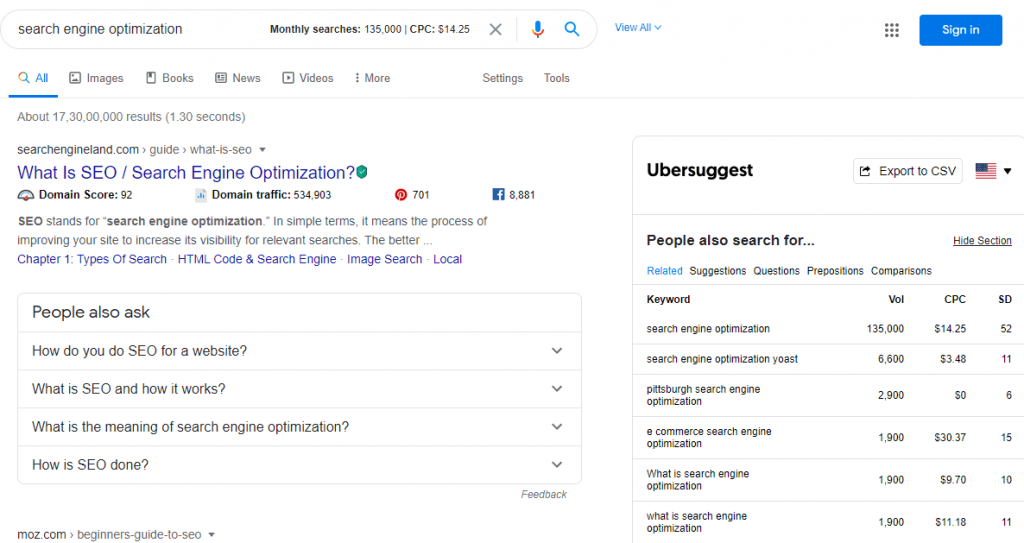
This extension also gives metrics like search volume, CPC, and keyword difficulty even for the keyword suggestions.
Ubersuggest chrome extension offers several other features for free like site analysis, SERP analysis, keyword clicks, and so on, making it one of the best among keywords everywhere free alternatives.
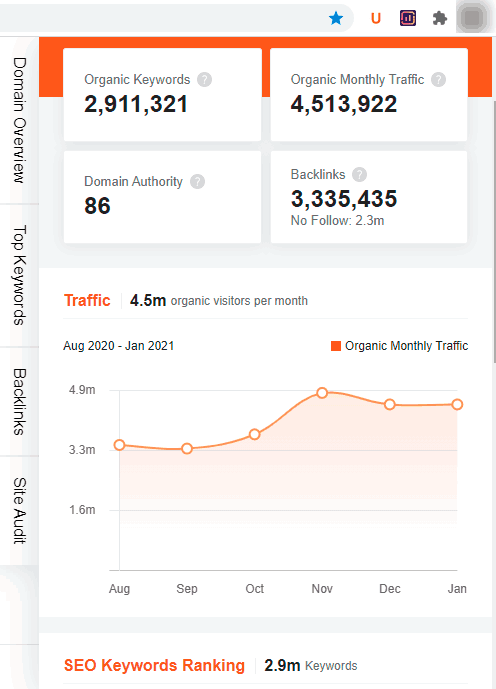
Ahead of these, you will also see the SERP metrics like domain score, domain traffic, and data about the number of Pinterest pins and Facebook interactions for your competitor’s.
I believe that it’s a great Keywords everywhere chrome extension alternative that does almost all of the job keywords everywhere does and even more for free.
How to Best Use the Ubersuggest Extension
On searching a keyword in Google Chrome, the extension shows the monthly search volume and CPC of that keyword.
Towards the right side of the search engine results page, this extension shows the related keywords with their search volume, cost per click (CPC), and search difficulty (SD).
On my observation, if your chrome search is set to google.com, most of the time, the results are showing up from the US data.
However, if your chrome search is of any other country level TLD like co.uk or co.in then on installation, it is showing that particular country’s data by default.
Although you can change the country database for getting your SEO metrics, it is very tricky to change and didn’t work for me.
This extension also shows SEO metrics to the related searches suggested by chrome at the bottom of their results page. Along with it this extension gives details of domain authority, domain traffic, Pinterest and Facebook interactions for the SERP results.
If you want to see indepth insights of your target keyword, click on the view all drop down button present beside the search bar. One can see the historical monthly search volume up to any year, both on mobile and desktop versions.
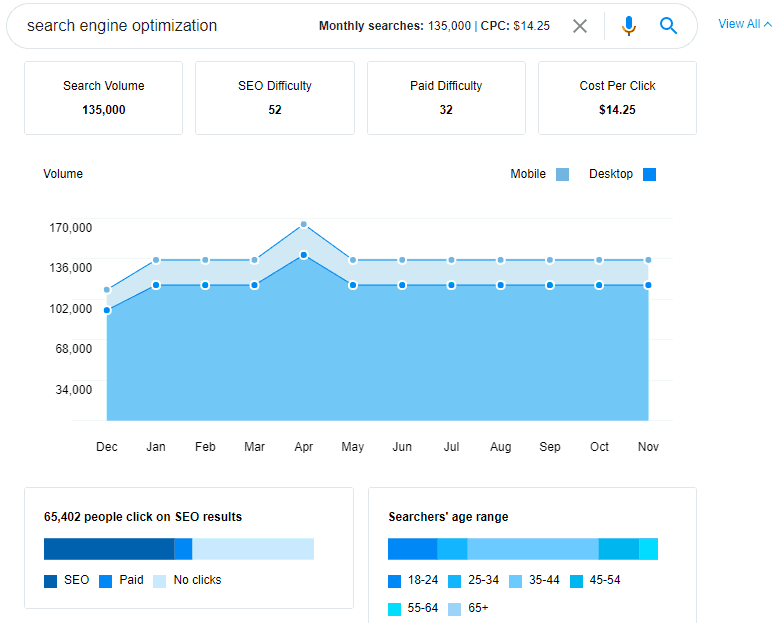
You can also see how many clicks the target keyword gets by organic and paid. Additionally, you can check keyword audience age group to target accordingly.
You can also click on the extension to know the site metrics, which is a great value added feature that comes free with this extension.
I like using their extension and even the Ubersuggest tool. Give it a try.
Surfer Free Chrome Extension
Surfer is a great tool to do content analysis and also SEO research. I like their concept.
Although their SEO tool is paid, their extension is free to use.
If you are searching for a free alternative to Keywords everywhere, I think it’s a perfect fit.
Using this extension, you can get numerous keyword ideas with their search volume and similarity score.
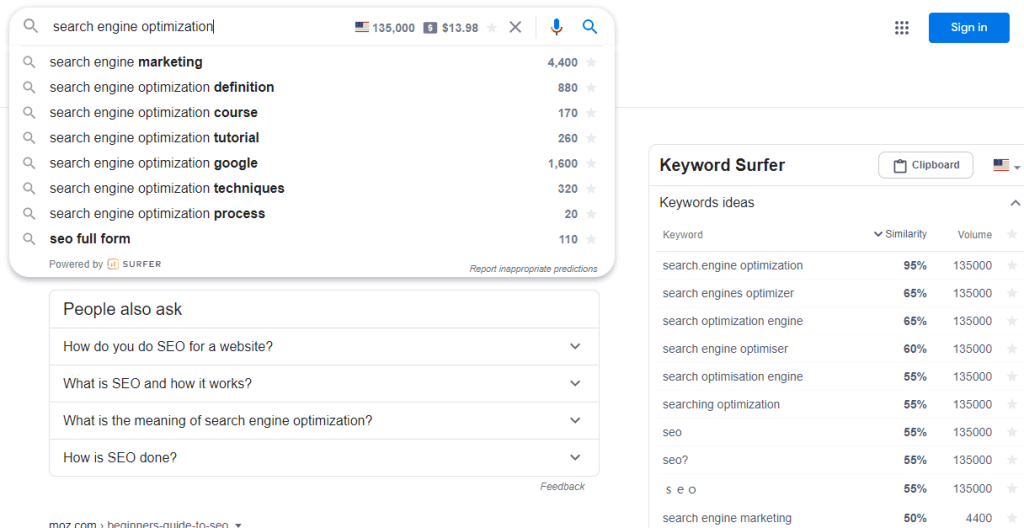
A great thing is this free chrome extension can also be useful to analyze the search results.
On searching a keyword, you can see the keyword ideas, their search volume, and similarity score in the right sidebar of the SERP page.
You can also change the country to compare the suggestions or to target the audience of other locations.
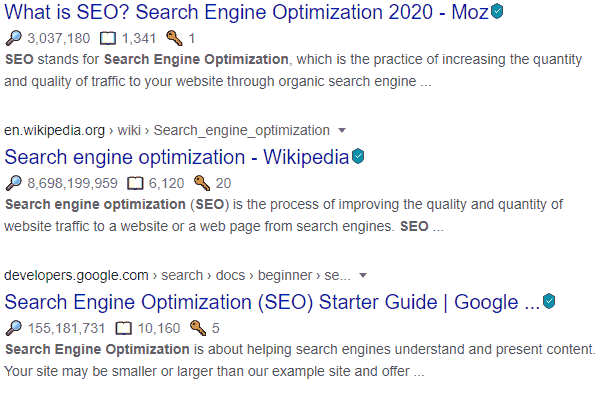
Another great thing about this extension is, you can add these keywords to the clipboard or even export them as a CSV file.
Beneath the keyword ideas, you get the correlation chart that shows the estimated traffic, the number of words, and exact match keywords for SERP results.
Such data can also be seen under each search result that appeared for your focus keyword. It is a great way to understand your competitors and their content.
How to Use Surfer SEO Extension the best?
In the keywords suggestions area, sort the similarity score from highest to lowest to have a quick look at the best results.
Increase the number of results per page to 20 to see more results, it really saves a lot of time.
If you wish to see more keywords, you can view them by clicking the next page option available.
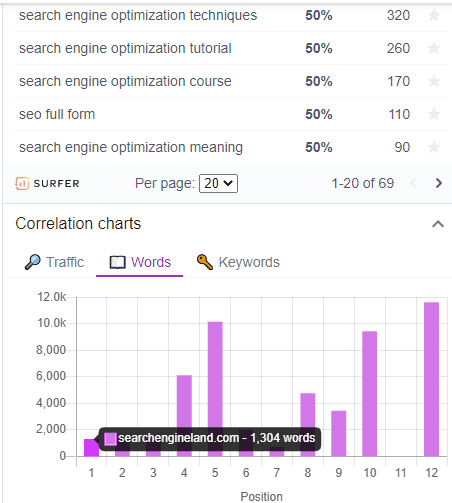
Click on the words in the correlation chart and estimate how much content might be required, how many exact match keywords competitors are using for your keyword. It is useful to get an idea of how many exact keywords are there in the SERP results.
From that data, estimate the approximate keyword density for that topic and plan your content accordingly.
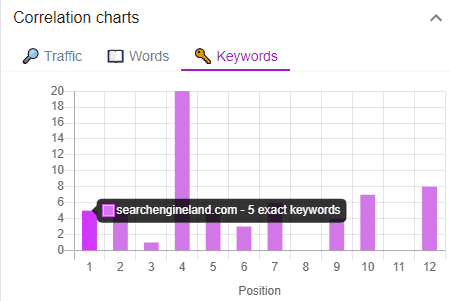
In this way, you can get a basic idea about the content analysis using the surfer browser extension.
Live Keywords Extension by BiQ
This is another browser extension that I thought was a good alternative to keywords everywhere. It gives the list of keywords just like the above two.
But the thing is, you need to get an API key in order to activate this extension. However, they are offering it for free.
On searching a keyword after activating the Live Keywords by BiQ extension, you get the results in the right sidebar of the search engine results page.
BiQ is showing up the results in two sessions, related keywords and related searches.
In related keywords, the extension is showing the results that are highly related to your target keyword. While in the related searches its showing up the results basing on the search term.
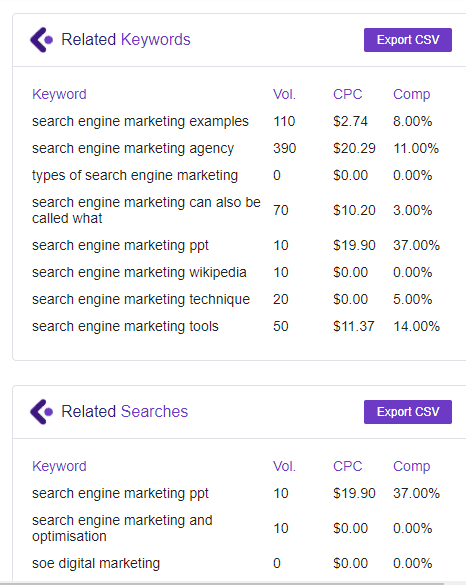
A good thing about this tool is, it is showing the keyword metrics like CPC, search volume, and competition. Also, you can even export these keywords.
How to Best Use the Live Keywords by BiQ
Live keywords by BiQ offer customization of the extension. You can opt to highlight the results that have volume above a limit. It is also the same with competition and CPC.
On opting these settings, the particular results get highlighted automatically to pick from the list easily.
Tools that are good to Use
At the same time, you can even check some Keyword research tools to get a complete analysis of your keywords.
The best ones to do complete keyword analysis and get keyword suggestions are
- KWFinder by Mangools: The tool I prefer for keyword difficulty. Mangools suite is great for keyword research, SERP analysis, rank tracking, and finding backlinks. Read my Mangools review to know more.
- SEMRush –all in one SEO tool, you can even use the SEMRush free account to do basic keyword searches and competitor analysis.
- Ahrefs – A great paid tool to do your SEO work
- SERanking – Affordable all in one SEO tool, to get the list of competitors keywords and to do rank tracking
- LSI graph – Tool to get LSI keywords
- Ubersuggest – you can do the basic keyword research and competitor analysis using their free searches.
Use some of these tools to get a complete estimation of your target keywords and their SERP analysis.
Ahead of these tools and chrome extensions, don’t forget to use the Google auto suggestions, keyword planner for your purposes. Surfer and uber suggest extensions also gives keyword metrics for autosuggestions and related searches.
My Final Words
Coming to my final words on the Keywords everywhere alternative, both the Ubersuggest chrome extension and the Surfer extension does their job well with respect to the Keyword analysis and SERP analysis.
They both stand top as keywords everywhere chrome extension alternative.
My suggestion is to use both Ubersuggest and Surfer extensions on your browser. I do the same. They work fine for me. you will be able to see a lot more keyword suggestions and ideas at the same time.
You will be able to see all the metrics from both extensions at the same time. The results you get can help you do the keyword research job easily, by giving numerous ideas, suggestions, and SERP analysis.
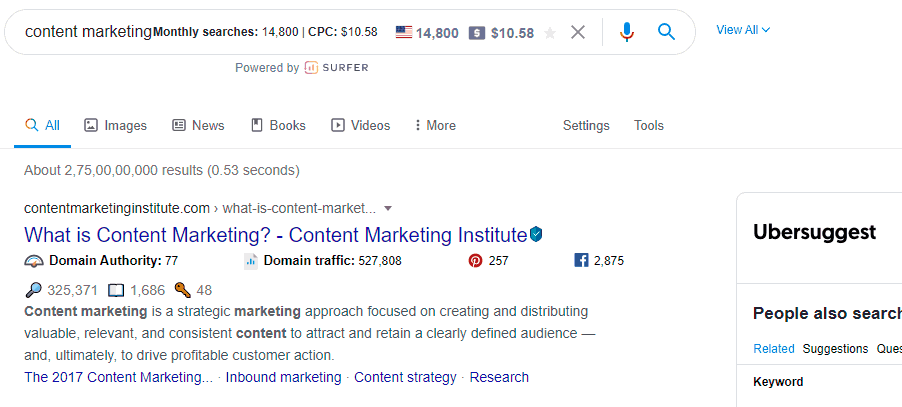
If you were not able to see any SERP metrics, then try to disable and enable the extensions or reinstall them to fix that issue.
Even the new live keywords by BiQ is great and works along with the above two.
But why I gave preference to Ubersuggest and surfer extensions is, along with keyword suggestions and metrics, you also get analytics about SERP results like social metrics, domain authority, which are needed to estimate the competition.
I hope my post on the Keywords everywhere alternatives had helped you and if you like my suggestions, leave a comment below.



